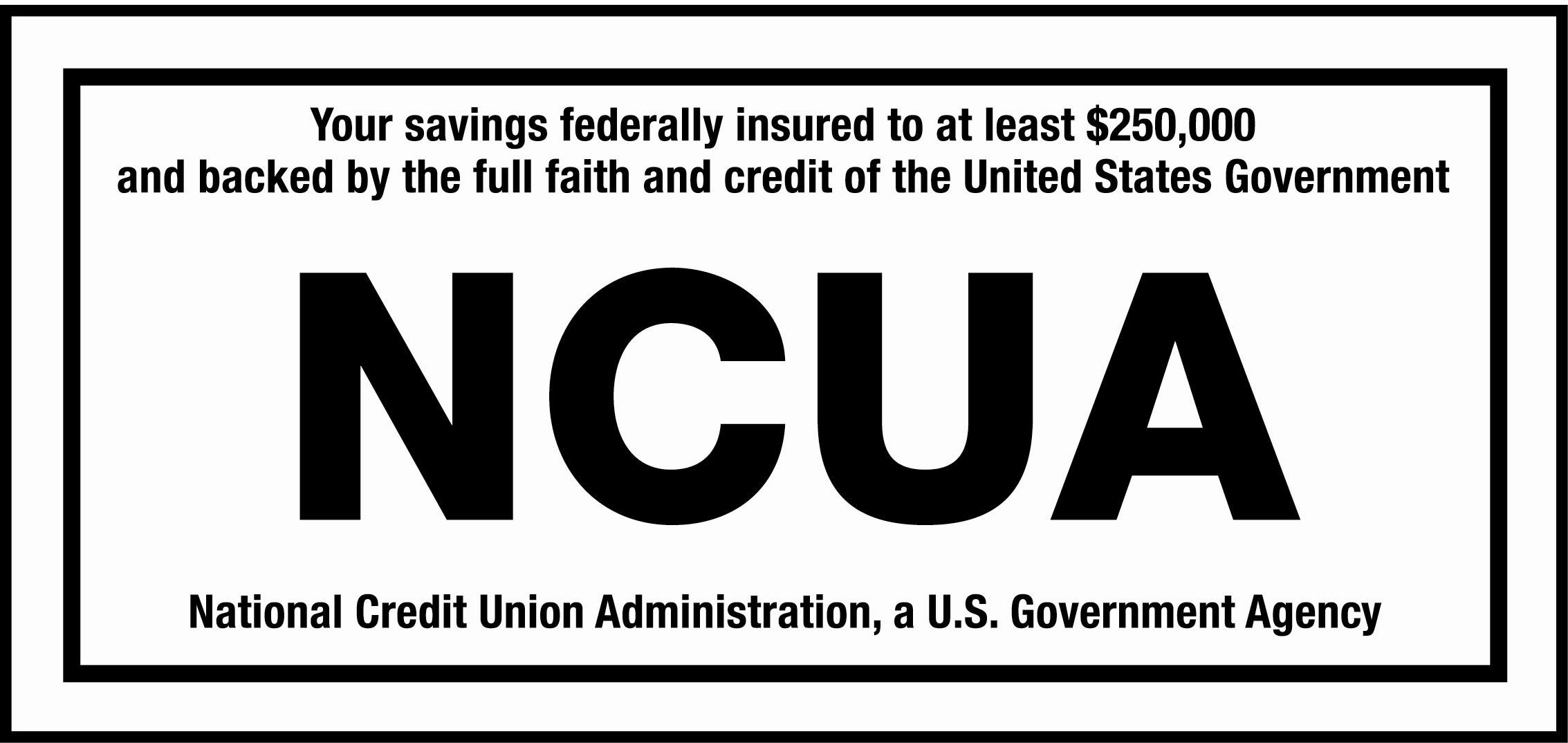- Cards
- Debit Cards
- Card Control

Controlling your spending, and protecting your card is easy.
How to Enroll
Enrolling in Card Control is easy using Online Banking or our app.
Setting Card Controls and Alerts
Choose how your card can be used and set alerts for specific transaction types.
Terms and Conditions
By utilizing Card Control, you acknowledge and agree to its terms and conditions.
How to Enroll
Follow these easy steps to enroll in Card Control, using your desktop or laptop computer. If you are unable to complete the online registration process, call us at 800.255.3967 or 910.577.7333.
Before you start, you'll need to be enrolled in Online Banking and have a debit or credit card. If you're new to Online Banking, you can register online.
Online Banking
| Step One |
|
| Click on Card Control |
After logging into Online Banking, select Card Control in the Additional Services drop-down menu on the main navigation page. |
| Step Two |
|
| Click the desired card |
Available Debit and Credit Cards display. Click the desired card to view a list of available actions. |
| Enrollment completed! |
The debit and/or credit card(s) you are able to control will automatically appear on the list. For your privacy, only the last 4 digits of the card are displayed. |
Marine Federal Mobile App
| Step One |
|
| Click on More |
After logging into Online Banking, select MORE and click Card Controls |
| Enrollment completed! |
The debit and/or credit card(s) you are able to control will automatically appear on the list. For your privacy, only the last 4 digits of the card are displayed. |
Setting Card Controls and Alerts
Choose how your card can be used and set alerts for specific transaction types. Any changes made in your Card Control settings are effective immediately.
 |
Your current card will be canceled and a new card (with a new card number) will be mailed to you. |
 |
A new card (with the same card number) will be mailed to you to replace your current card. |
 |
Provide us with upcoming trip information to make sure your cards aren't declined while you are traveling. You can set a travel notice for up to 1 year. |
 |
In the Alerts and Control Preferences menu, you can have Card Control send alerts for All Transactions, Preferred Transactions (those you allow), or Blocked Transactions. Alerts are sent if they are enabled in your settings in Alert Delivery Options. |
 |
Setup SMS or Email options for push notifications. |
 |
Use the toggle switch to allow or block the use of your debit or credit card. When toggled Off (Inactive), all transactions will be declined except for recurring payments and pending transactions. |
Note: Intermittent disruptions as a result of network performance issues and outages beyond our control may delay Card Control service functionality.
Terms and Conditions
By utilizing the Card Control service, you acknowledge and agree to its terms and conditions.
Membership and credit eligibility required.
Note: Disclosures are displayed in Adobe Acrobat Reader. If you do not currently have this application installed, you can download a copy for free by going to Adobe's website
 Military Exclusives
Military Exclusives








 Equal Housing Opportunity Insured by NCUA
Equal Housing Opportunity Insured by NCUA