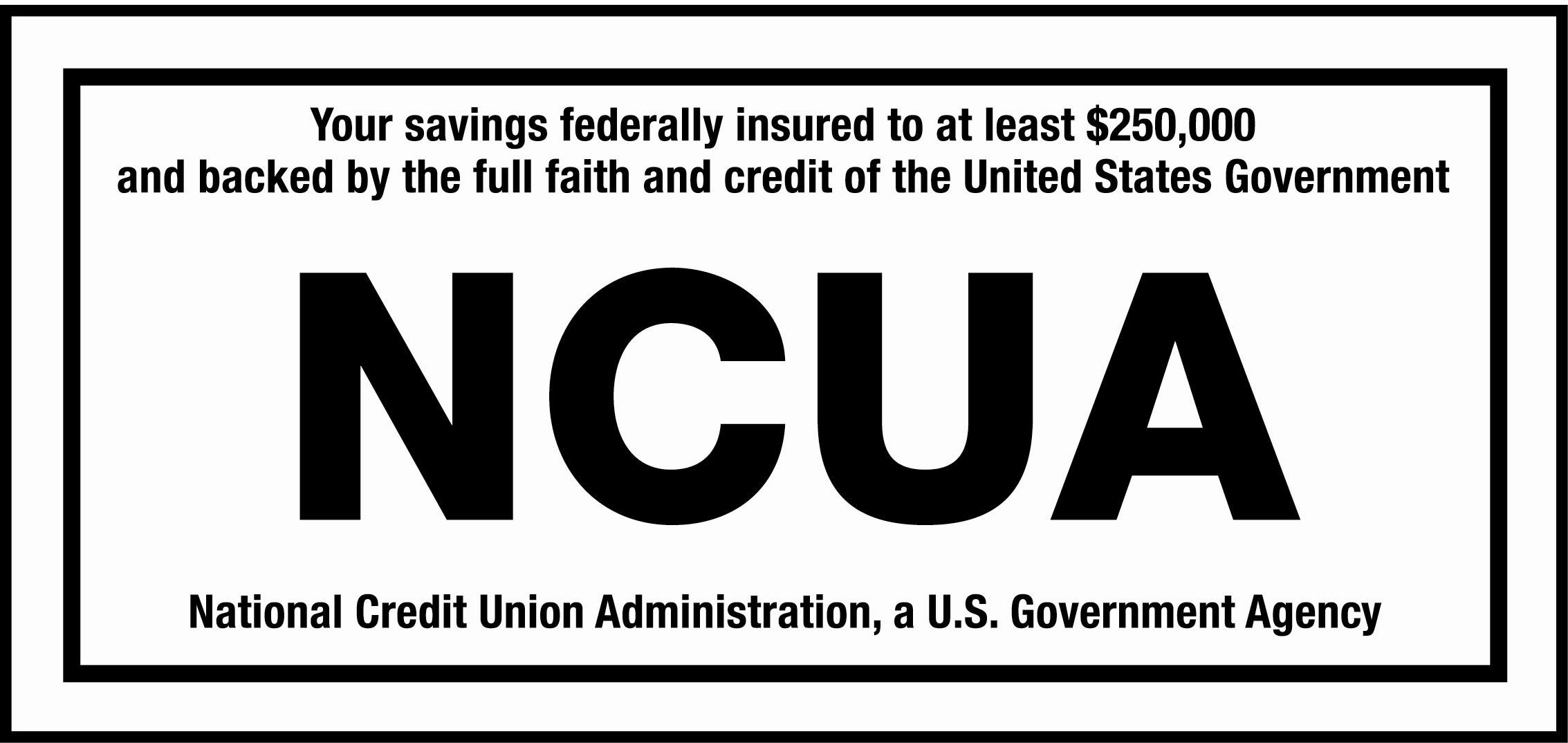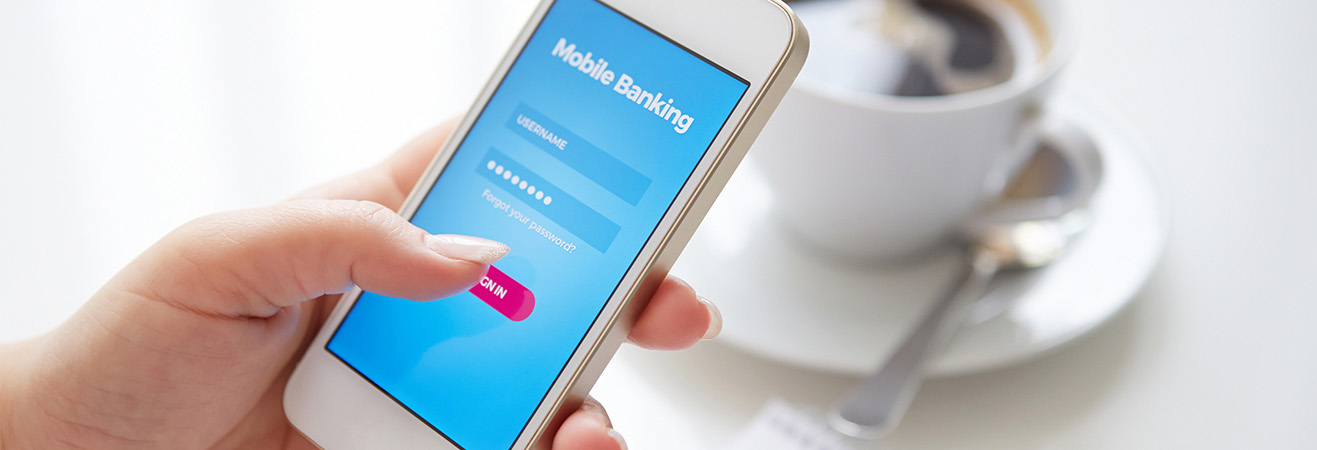
- Services
- Online/Mobile Banking

What convenience looks like...
Online Banking
Logging into MFCU@Home from your laptop, desktop, or mobile device.
Mobile App
Available on iPhone® and AndroidTM devices.
Text Message Banking
Easily check your balances, receive alerts, and more with Text Message Banking.
Mobilize Your Money with Zelle
Easily send and receive money from friends, family, and people you trust with Zelle®
Features of Digital Banking
| Online Banking (MFCU@Home) | Mobile App | Text Message Banking | |
|---|---|---|---|
| Check Balance |  |
 |
 |
| Transfer Money |  |
 |
 |
| Pay Bills |  |
 |
|
| eCheck Deposit |  |
||
| Debit Purchase Rewards |  |
 |
|
| Money Management |  |
 |
|
| Secure Email/Chat |  |
 |
|
| eAlerts |  |
 |
|
| Set up Shared Access |  |
||
| View eStatements |  |
||
| Loan Payment |  |
 |
|
| Skip A Payment |  |
 |
|
| Smartwatch App |  |
||
| Mobile Receipts |  |
Online Banking (MFCU@Home)
To log into your MFCU@Home account for the first time, click the Register link in the log-in box on the home page. Complete the form and click Complete Sign Up to submit. Please follow instructions for each field. A Marine FCU employee will give you a PIN. Please note: the PIN you were provided is valid for 3 days. If your PIN expired, please call 800.225.3967 or 910.577.7333 during regular business hours.
After you have successfully completed the registration process and your application has been approved, you will automatically be logged into your account after you enter a verification code that will be sent to you by your choice of email or phone.
Access to MFCU@Home will be disabled if it has not been in use for over six (6) months. Scheduled Recurring Payments, Payments, and Services will be discontinued on all disabled MFCU@Home accounts. If you would like your online banking account to remain active, log into your account at least once every six (6) months.
Transferring Between Accounts
MFCU@Home allows transfers between members' account numbers. To access this part of the system, the owner(s) on the account from which the funds are being transferred will contact the receiver for the following information:
- Account Type
- Share ID
- Recipient's ID
The maximum transfer amount is the available balance in your share, plus any unused portion of your Marine FCU Line of Credit.
Transferring To Or From Another Financial Institution (Send Money)
This feature is a convenient way to transfer funds to or from your Marine FCU account to or from any of your other financial institution accounts. For example, you can move money from your savings at another financial institution into your checking at Marine FCU to pay for a purchase, or you can move money from your Marine FCU checking to your Investment share to fund a trade. It's that simple! Limits
After signing up, select the share involved in the transfer. You will be given reoccurrence options like repeating this transfer weekly, bi-weekly, monthly, bi-monthly, and so forth. There are many options to select from and you can even set the number of times the transfer repeats. Just schedule and go.
Only transfers to and from US Financial Institutions are allowed. Transfers may require up to four business days to process. The charge is calculated based on the transaction amount, whether your funds are being transferred into or out of a Marine FCU account, and the service type you select.Your Overall Limit is the total available outstanding amount at a point in time for all types of transactions. Your Daily and Rolling 30 day limits still apply to each individual type of transaction as listed above.
Scheduled and Recurring Transfers
Ever need money in your account to cover a check? Or an easier way to save your hard-earned dollars? Then take advantage of the Scheduled and Recurring Transfers feature offered through MFCU@Home. With this new option, you can set up transfers between your Marine FCU accounts/shares to take place on certain dates. You control when you want your transfers to happen, how much you want transferred, how often, and to and from which accounts. You can even set up an email notification so you know whether your transfer is successful.
Online Bill Pay
Paying bills has just become a whole lot easier. Online Bill Pay is a no-charge electronic bill paying service that is available with online/mobile banking.
- Pay one or all your bills online and save money on stamps, checks, and envelopes
- Access copies of cleared checks
- Schedule one-time or recurring payments
- Enjoy the comfort of knowing you’re in complete control of your financial picture
- Save valuable time by accessing Online Bill Pay when it’s convenient for you
- Feel confident knowing your payment information is safe and secure
- Easily access your transaction history and pending payments anytime you want
Money Management
Visualize and interact with your money in the most epic ways. View all your accounts and transactions in a single location. Learn where and how you spend. Every transaction is automatically categorized so you can spend smarter. Receive timely alerts and notifications about your accounts. Money Management is a powerful tool to help you achieve your #LifeGoals.
Accounts
See all of your accounts, even from other institutions in one convenient place.
Budgets
Bubble budgets help you understand the relative health of your budgets instantly.
Spending
Every transaction is automatically categorized so you can spend smarter.
Enhanced Security For Your Account Login
Members signing in to MFCU@Home will be prompted to establish login security features to make it safer for you to manage your money online. With this enhanced security, you will be prompted to take two quick steps:
1. Ensure your login is strong — After you log in as you normally do, the system will review the strength of your username and password. If your current login does not meet the security requirements, you will be asked to create a new username and/or password.
2. Obtain an access code — You will be asked to provide a phone number where you can immediately receive an access code via text and/or automated voice message. A new access code will be required each time you log in on a computer or mobile device not recognized by the system.
Another form of enhanced security we offer is Touch and Face ID.
Secure Support Through MFCU@Home
Secure Support is a safe and secure way of emailing Marine FCU. To send an email with your question or request, click the Support link located in the upper right hand corner of MFCU@Home after logging in. You can use Secure Support at any time, and receive a response back from the credit union Monday through Friday, during regular business hours.
Secure Support is a convenient, secure way to contact Marine FCU with your account questions.
eAlerts
Ever need to know when a check has cleared? When your balance has hit a minimum? When your Share Certificate is maturing? Why not use email notification … eAlerts … offered through online banking and our mobile app. With this option, you can set up eAlerts regarding your Marine FCU accounts to help you stay on top of your finances. Best of all, it's no charge!
When finished, simply log out and click “Continue” to return to the homepage or close your browser.
Shared Account Access
It's a great way to delegate online account access to others while maintaining security and control. With this feature you're able to grant someone online access by issuing him/her a username and password, as well as varying levels of permissions.
eStatements
Don't wait for your paper statements to come in the mail, view eStatements online for immediate access. It's easy, fast, and saves you money!
To view eStatements, sign into MFCU@Home, and click the eStatements & eNotices tab, under eStatements select "Paper Opt Out". You'll then be required to accept an electronic disclosure. Once complete, you'll have access to view, print, or save your current and past statements, as well as IRS Tax Forms and Notices.
Once you have opted out of paper statements, you'll begin to receive an email each time a new eStatement is added.
Mobile App
Our mobile app is available for download on both iPhone® and Android™ devices, and includes all of these features:
- eCheck Deposit
- Skip A Payment
- Loan Payment
- Check Balance
- View Transactions
- Pay Bills
- Transfer Funds
- Touch ID (available on iPhone® 5s, 6 ,6 Plus, and Android devices) and Face ID (available on iPhone® X )
- Mobile Receipts
- Find Branches and ATMs
iPhone®
Download the Marine FCU Mobile Access app for your iPhone at no charge in the iTunes® store
Android™
Download the Marine FCU Mobile Access app for your Android phone at no charge from Google Play
Reminder: the iTunes® Store and Google Play are the only reliable sources to download the Marine FCU Mobile Access app for your phone from.
Smartwatch App
Expand your mobile banking experience with Marine FCU Smartwatch apps. Marine FCU Smartwatch apps are available on iPhone® and Android™ watches.
Securely check your balances, access transactions, and locate the nearest branch right from your wrist. To activate the smartwatch app log into your Marine FCU mobile app on your phone and open the app on your smartwatch. Tap on the Enable button to sync. On-the-go account access made easy.
eCheck Deposit
Deposit a check without having to go into a branch. Download or update Marine FCU’s app and you’re ready.
Sign the back of the check with your name and write “For Mobile Deposit” below it, snap a picture of the front and back of the check, then choose your savings or checking for the deposit. It’s that easy.
Checks deposited after 4:00 p.m., ET, will be processed the next business day. Marine FCU's check hold policies are applicable. The restrictions are: $2,000 per check deposit, $5,000 per day, per member deposit, $10,000 total within a 30 day period. You cannot deposit money orders. You need to keep original check for 30 days.
Deposit:
- Personal Checks
- Cashier's Checks
- Convenience Checks
- Any Check Issued By Marine FCU
Text Message Banking
With Text Message Banking, your important account data is always at hand, right from your mobile phone.
Text Message Banking is simple, secure, and no charge* from Marine FCU. It puts the power of information at your fingertips to help you get fast answers and make smarter decisions on the go. Just log into MFCU@Home and click on Mobile Banking And Alerts to get started.
Zelle is a convenient way to send money right from your mobile banking app or online banking account.
Whether it's saving you a trip to the ATM or taking out the guesswork of divvying up the cost of the lunch tab, Zelle is a fast, safe and easy way to send and request money with friends, family and others you trust2. Money is sent directly to the recipient's account and is typically available in minutes1, and all you need to send money is the recipient's email address or U.S. mobile phone number.
Mobilize your money with Zelle.
1. Send
Send money fast in just a few steps.
2. Request
Settle up with roommates, friends and more, regardless of where they bank2.
3. Split
Easily divide the cost of the dinner check, coffee and more.
Enroll in Zelle® Now
1. Log into Online Banking or our Mobile App and Navigate to "Move Money"
2. Select Send Money with Zelle®
3. Select or enter a new Contact
4. Enter Amount
Still Have Some Questions?
View our list of FAQs here!
Need to dispute a transaction? Click this link to fill out our dispute form.
1 Transactions typically occur in minutes when the recipient's email address or U.S. mobile number is already enrolled with Zelle.
2 Must have a bank account in the U.S. to use Zelle.
 Military Exclusives
Military Exclusives




 Equal Housing Opportunity Insured by NCUA
Equal Housing Opportunity Insured by NCUA